March 2024 Release Notes
2 minute read
Portal Notification Improvements
This release makes several changes to how a portal user is notified of new events and commands (such as Restart and Reboot) related to the node being viewed. The toast pop-up notifications have a new look as shown below:

This release also will notify if a Restart request fails to complete successfully by showing a Failed status toast and a message in the center of the screen. A future node appliance release will enable the same for Reboot requests.
Assign Policies via Groups
Historically policies had to be assigned to specific users. This release introduces the ability to assign policies to groups. Policies assigned to a group will be inherited by all users in that group. This simplifies managing permissions when dealing with large numbers of users.
User Account Management Improvement
We’ve added a Security menu option for users to manage their own account details like password and MFA settings. This link does not apply to users associated with an external Identity Provider (IdP).
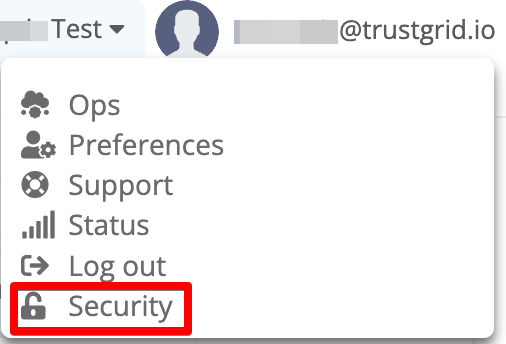
Other Issues and Improvements
- Disconnected peers in the Data Plane panel now show as a red X icon instead of a red circle.
- Resolve an issue with adding cluster members. Prior to this release, if you select “Yes” to the prompt about configuring the heartbeat settings the portal failed to configure those settings. This release resolves that failure.
- Resolves an issue that caused flow log exports to not match the current filtered view.
- Resolves an issue where odd characters appeared in terminal windows for users running Windows-based operating systems.
- Resolves an issue that prevented deleting users associated with multiple IDPs
Feedback
Was this page helpful?
Glad to hear it! Please tell us how we can improve.
Sorry to hear that. Please tell us how we can improve.